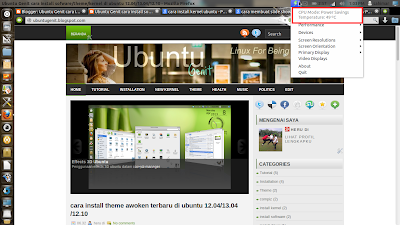 This time I will share how to make ubuntu not cold or hot ( How to make Ubuntu is cold and make long-lasting battery in Ubuntu 12.04/13.04/12.10 ) Either directly to the scene
This time I will share how to make ubuntu not cold or hot ( How to make Ubuntu is cold and make long-lasting battery in Ubuntu 12.04/13.04/12.10 ) Either directly to the scene- First install jupiter
sudo apt-get install jupiter
OR install psensor
sudo apt-get install lm-sensors hddtemp psensor
- second update system in update manager and restart your ubuntu.
- the three latest kernel upgrade. how upgrades click HERE and restart. make sure the boot of the kernel was upgraded.
- The fourth open jupiter / psensor and check the temperature, 50 degrees means when cold, but if it is still above 60 degrees heat. when still hot follow the steps below.
- Install your laptop VGA drivers are detected in additional drivers. (click the ubuntu logo and type additonal drivers. tick one wants in pairs and then click on. sure nyolok modem to the internet after ubuntu restart again).
if the heat still follow the steps below.
1. install additional drivers from ppa x.org or of additional drivers. open terminal CTRL + ALT + T
sudo add-apt-repository ppa: xorg-edgers/ppa
sudo apt-get update
sudo apt-get dist-upgrade
sudo reboot
- check additional drivers for ubuntu 12:04 click and type in additional drivers dash. to ensure the VGA drivers and other attached or not. The following screenshot.
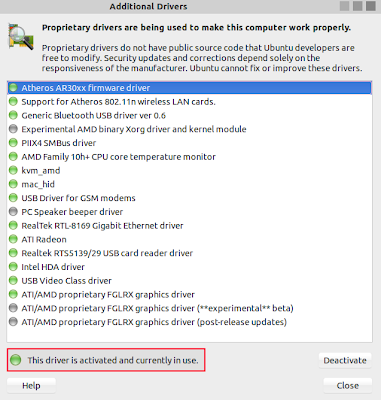
* green it means the drivers installed or active.
- ubuntu 13:04 and 12:10 to type the command:
sudo software-properties-gtk
then click additional drivers
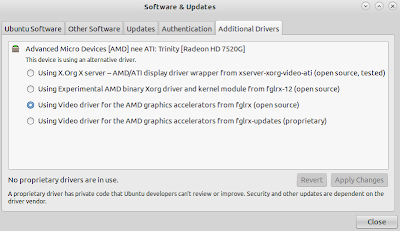
* Click to activate the VGA driver and then click apply changes driversnya
if it is seen and installed let's look at jupiter or psensor temperature. or you feel, hold your own laptop heat not come on? .. hehehe
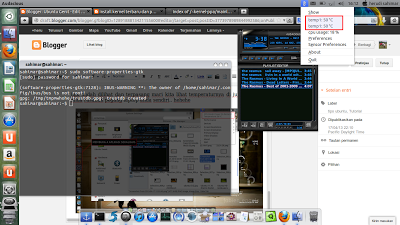
* it is still cold at 13:04 ubuntu, though a lot of applications open.
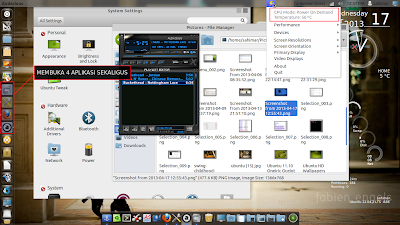
* 4 apps open at the same time was 12:04 ubuntu laptop remains cool, even cooler than my laptop and windows batrenya more durable.
So first tutorial. hopefully can help. I say the final word Wassalamualaikum wr.wb.
0 komentar:
Posting Komentar